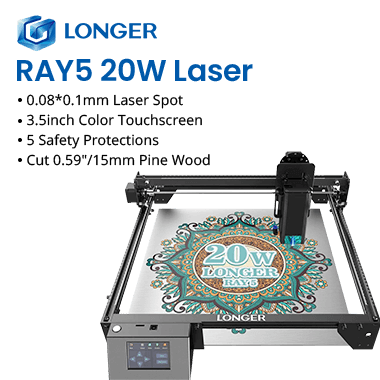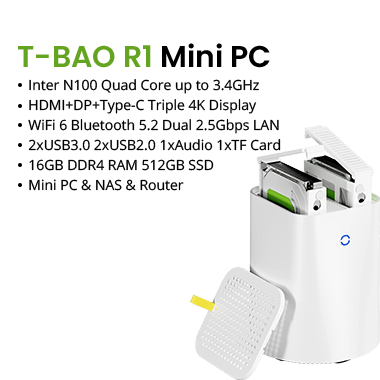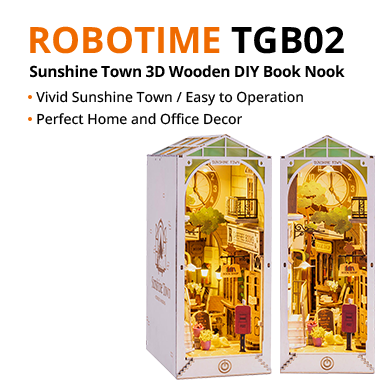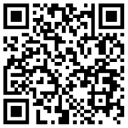- Shipping Company Estimated Delivery Time Shipping Cost

Highlights
Elegoo Mars 4 Ultra - 9K Accuracy with Stunning Detail
The ELEGOO Mars 4 Ultra offers outstanding printing quality and precise details. Equipped with a 7-inch 9K Mono LCD that has a resolution of 8520*4320, the ELEGOO Mars 4 Ultr captures even the smallest details. With an impressive XY precision of 18 microns, it allows you to create highly detailed models. The Mars 4 Ultra also boasts fast printing capabilities to achieve a print speed of up to 150mm/H using the ACF release liner film and the upcoming ELEGOO FAST standard resin. This three times faster printing speed enables you to produce high-quality models swiftly and efficiently.
- 7-inch 9K mono LCD, 8520x4320 resolution
- up to 150mm/h with ACF release liner film and ELEGOO rapid standard resin
- Build volume of 153.36x77.76x165 mm³
- High-Speed Wifi Transfer
- Powerful Linux OS
- 4-point leveling system
7-inch 9K Mono LCD
Equipped with a 7-inch 9K mono LCD screen, the ELEGOO Mars 4 Ultra resin 3D printer offers an impressive 8520x4320 resolution and 18µm XY resolution, allowing you to print incredible complex models with crisp details. The mono LCD is protected by a 9H hardness tempered glass, ensuring it withstands daily wear and tear while maintaining optimal performance.
3X Faster Speed
Mars 4 Ultra's regular printing speed is 30-70mm/h, and it allows you to achieve a print speed of up to 150mm/h with ACF release liner film and the upcoming ELEGOO FAST standard resin. This 3x faster printing speed enables you to produce high-quality models with incredible speed and efficiency.
Powerful Linux OS
With built-in 4G RAM and no more delay loading files, the Linux operating system ensures faster and smoother operation and efficient resource management.
Wi-Fi Connection
Effortlessly transfer files via the built-in WiFi connectivity, supporting both 2.4G and 5G networks with a transfer speed of 6-10Mbps, eliminating the need for cumbersome cables.
COB Light Source + Fresnel Collimating Lens
Experience vertical and uniform exposure of 405nm wavelength beam thanks to the COB light source and Fresnel collimating lens, which provides consistent curing across the entire build area with less than a 5-degree light angle and 92% light uniformity. This ensures that your models have a smooth and even surface finish.
4-Point Leveling, ACF Release Liner Film
The 4-point hassle-free leveling system makes setup a breeze, and after one leveling, no need to repeat leveling, ensuring perfect prints every time. The laser-carved surface on the build plate offers improved adhesion, reducing the risk of print failures. Brand new ACF release liner film with less release tension for a high printing success rate even at a faster printing speed.
User-Friendly Touch Screen
Navigate easily with the 4-inch HD IPS touchscreen with a resolution of 800*480 pixels and support for 12 languages, making operation a breeze for users of all skill levels.
Purified Printing Environment
The plug-in air purifier has an upgraded activated carbon filter that effectively filters out resin odor during printing. This feature enhances the overall printing experience and provides a healthier environment for you.
Stable and Durable
Mars 4 Ultra comes with an all-metal machine body to enhance the printer's stability and durability, making it capable of withstanding the rigors of frequent use. The printer's sleek and modern design also adds a touch of aesthetics to your workspace.
Specification
| General | Brand: Elegoo Type: Resin 3D Printer Model: Mars 4 Ultra Color: Black |
| Specification | LCD: 7-inch 9K Mono LCD System: EL3D-4.0 Slicer Software: ChituBox & Voxeldance Tango Technology: MSLA 3D Stereo lithography Layer Thickness: 0.01-0.2mm Printing Speed: 30-70mm/h Z Axis Accuracy: 0.02mm XY Resolution: 0.018mm (8520*4320) Build Volume: 153.36*77.76*165mm Light Source: UV Integrated Light (wavelength 405nm) Languages: Chinese, English, Japanese, Dutch, Korean, French, German, Russian, Italian, Spanish, Turkish, Portuguese Connectivity: USB & WiFi Operation: 4-inch Touch Screen Power Requirements: 220-240V 50/60Hz 24V 3A |
| Weight & Size | Product Weight: 7kg Package Weight: 9.1kg Product Size(L x W x H): 22.7x22.7x44.35cm Package Size(L x W x H): 61x30x28cm |
| Package Contents | 1 x Resin 3D Printer 1 x WiFi Antenna 1 x USB Air Purifier 1 x Build Platform 1 x Resin Tank 1 x U Disk 1 x Mask 1 x Gloves 1 x Funnel 1 x Backup Screws 1 x Adapter 1 x Tool Kit 1 x Scraper 1 x User Manual |
Videos
Customer Photos
Customer Videos
Customer Reviews
| 5 star | 28 | |
| 4 star | 0 | |
| 3 star | 0 | |
| 2 star | 0 | |
| 1 star | 0 |
- All (28)
- Images (6)
- Videos (0)
Questions & Answers
FAQ
Q: The printing model is not printed on the build board
A: 1. The bottom exposure time is insufficient, please increase the exposure time.
2. The leveling is not done properly. Please refer to the leveling tutorial again for leveling.
3. If the contact area between the bottom of the model and the platform is too small, a bottom valve needs to be added.
Q: When printing, the build platform will get stuck in the material trough and make a "click" sound, and there will be abnormal noises during the printing process.
A: 1. Check whether there are any foreign matter residues from the last printing in the build plate or the material trough. When the build plate runs downward, there will be an abnormal sound and it is easy to cause crushing damage to the screen. You can pour out the resin in the material trough. Check, and clean out any foreign matter, preferably filter the resin, and update the print.
2. Check whether there is any foreign matter stuck on the z-axis guide rail screw, or whether the screw is damaged or deformed, causing sluggish operation and making noise. Clean it with a brush and dust-free cloth, and then fully apply lubricating oil and grease.
3. Check whether leveling is successful.
4. Check whether the limit switch is normal. You can insert a small piece of paper into the middle of the limit switch and observe whether a red light lights up. If it lights up, it is normal. Also, check to tighten the two screws of the limit switch.
Q: When printing a model multiple times, only the support and bottom valves are printed.
A: 1. When printing, there are only supports and bottom valves, and no model comes out. First check whether there are any problems with the data of the printed model, such as whether there are broken surfaces, gaps, reverse triangles, and other errors. Use software to repair them. After the repairs are correct, Then re-slice and print.
2. It may be that the support cannot hold the model. Choose ball support, increase the support density, increase the contact depth, and choose a thick support.
3. Insufficient exposure time will result in insufficient curing, causing the support to easily separate from the entity during the de-molding process. The exposure time can be appropriately increased;
4. It may be that the lifting speed of the building plate is too fast, and it is likely to face a large release force, which may easily break the model and prevent it from forming. The lifting speed can be appropriately set to reduce it;
5. If the printing environment temperature is low, it will also affect the printing success rate. It is recommended to heat the resin to 25-30 degrees Celsius to increase the fluidity of the resin, appropriately increase the printing exposure time, and thicken the support.
Q: The support did not hold the model, and the model stuck to the release film of the trough.
A: 1. The support does not hold the model, and the model does not stick to the platform. It may be a problem with the support settings of the slicing software. You can increase the support density, increase the depth of support insertion into the model, set the bottom valve, modify some support parameters, and manually check and add some supports to the model's suspension.
2. Appropriately increase the exposure time of the bottom layer to 3-5S to make the model and the construction board more firmly bonded.
3. The low ambient temperature in winter, especially in the north, may cause the resin to have poor fluidity and difficulty in molding. Try to print in a constant temperature and humidity environment, or use it by slightly heating the resin to normal temperature.
4. Check whether the construction board is parallel to the LCD screen, whether one side is higher and the other is lower, and re-level it with a leveling card or A4 paper.
Q: The printing layer texture appears very serious
A: 1. The smaller the layer thickness, the more layer textures. It is recommended to set the minimum layer thickness to 0.05mm.
2. Check whether the build plate is locked and not loose, the five-star handle must be screwed in place, and the build plate screws must also be tightened.
3. Optimize the printing position and angle of the model, try to place it in the middle of the platform, avoid horizontal or vertical placement, and choose different placement angles according to the specific conditions of the model;
4. Check the addition of model supports. The places where supports should be added must be added in place to avoid being unable to pull and form without support, resulting in delamination and the poor surface of the unsupported model in this area.
5. Remove the trough and building plate, then place a piece of A4 paper on the screen, click to print the file, and see how the screen displays during printing and whether the screen shakes or flickers.
6. Slow down the printing speed. It may be that the building plate is lifted too fast, and it is likely to face a large release force, resulting in obvious printing delamination. The lifting speed can be appropriately set to reduce it.
Q: Cracks, holes, bubbles, etc. appear in the printed model
A: 1. Check whether the LCD screen display is normal and whether there are scratches, black spots, etc. that prevent light from passing through the area. If there is a screen problem, the screen needs to be replaced.
2. Whether sufficient support is not added to the place where the pothole appears. Without support, the point cannot be formed and a hole appears.
3. Check whether there are stains on the release film, or there are suspended impurity bubbles in the resin, etc., which affects the complete exposure and curing of these locations, thus leaving holes.
4. When removing supports, it is recommended to use scissors to cut them to avoid as many holes as possible due to the removal of supports. For existing holes, it is recommended that customers apply resin to the small holes in the model, and then cure them with UV light. Smooth with sandpaper.
Q: When printing a round object, there will be obvious layer patterns on the top of the arc.
A: 1. Set different placement angles according to different arc positions. The section of the arc or circular surface should be tilted at a certain angle (such as 30-45°) to the platform to avoid being parallel or perpendicular to the construction plate.
2. Anti-aliasing and grayscale can be set through the slicing software to reduce the surface texture of the model.
3. For the printed layer texture, you can use sandpaper to polish it later. It is recommended to use slightly coarser sandpaper and then finer sandpaper to polish the sandpaper.
4. Adjust the accuracy of the STL model output by the software. Outputting high-precision models can achieve better quality in printing.
Q: The thickness of the printing plate is uneven
A: The building board is uneven, with one side higher and the other lower. Use leveling cards or A4 paper to level it again.
Q: The screws on the build plate cannot be locked and printing fails.
A: Check whether the screws are slipping and cannot be locked. If the screws are still the same, it can be judged that there is a jamming problem and the hardware can be replaced.